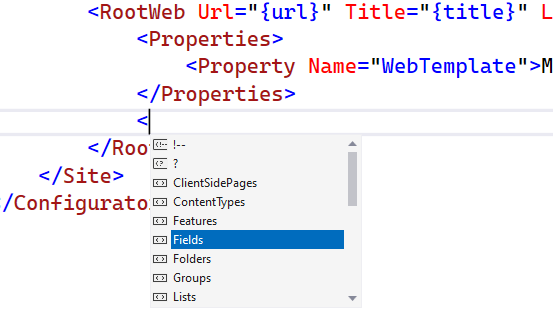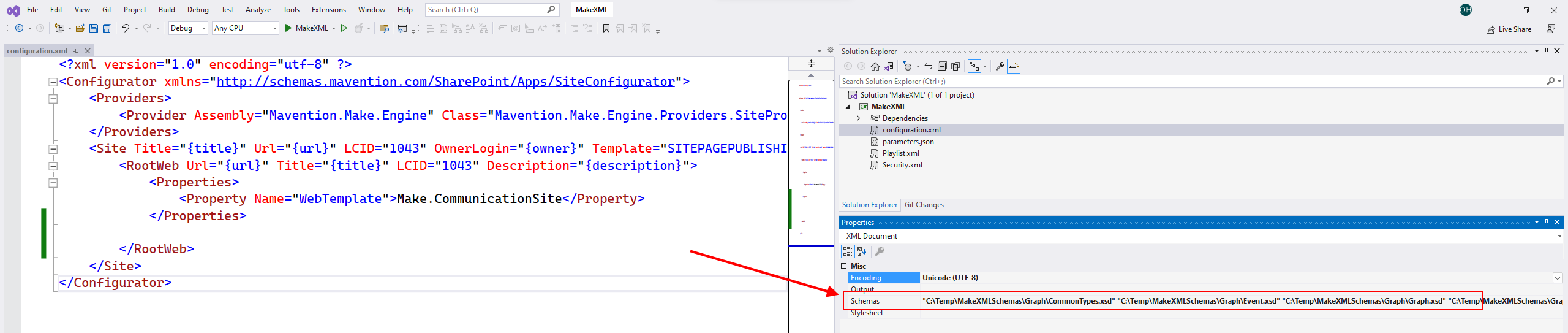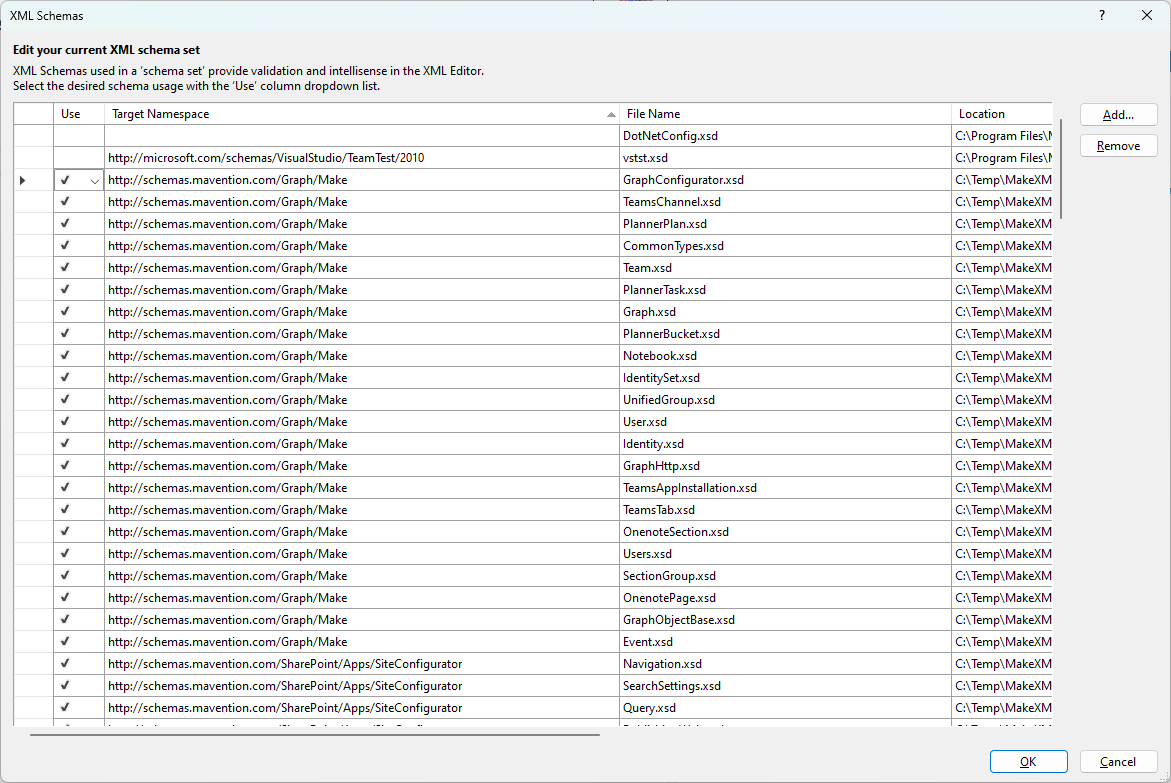Using Visual Studio
You can use any text editor to create your templates, but it is recommended to use Visual Studio, because it provides you XML IntelliSense and XSD Schema validation.
XML Schema files
At the location of the release package, you’ll also find 2 XML Schema ZIP files: XmlSchemas_MakeEngine.zip and XmlSchemas_Pnp-Provisioning.zip
Download these files and unzip them to a local folder.
When you create and edit an XML file, you can select and set the XML Schema files to be used:
In the property Schema, select the button with the 3 dots. This opens a dialog where you can add the unzipped Xml Schema fies (*.xsd)
Click on the button Add to browse and select all the Make and PnP XSD files from the local folder.
Click on the button OK when you are all done.
Now you are ready to write some awesome Make templates!