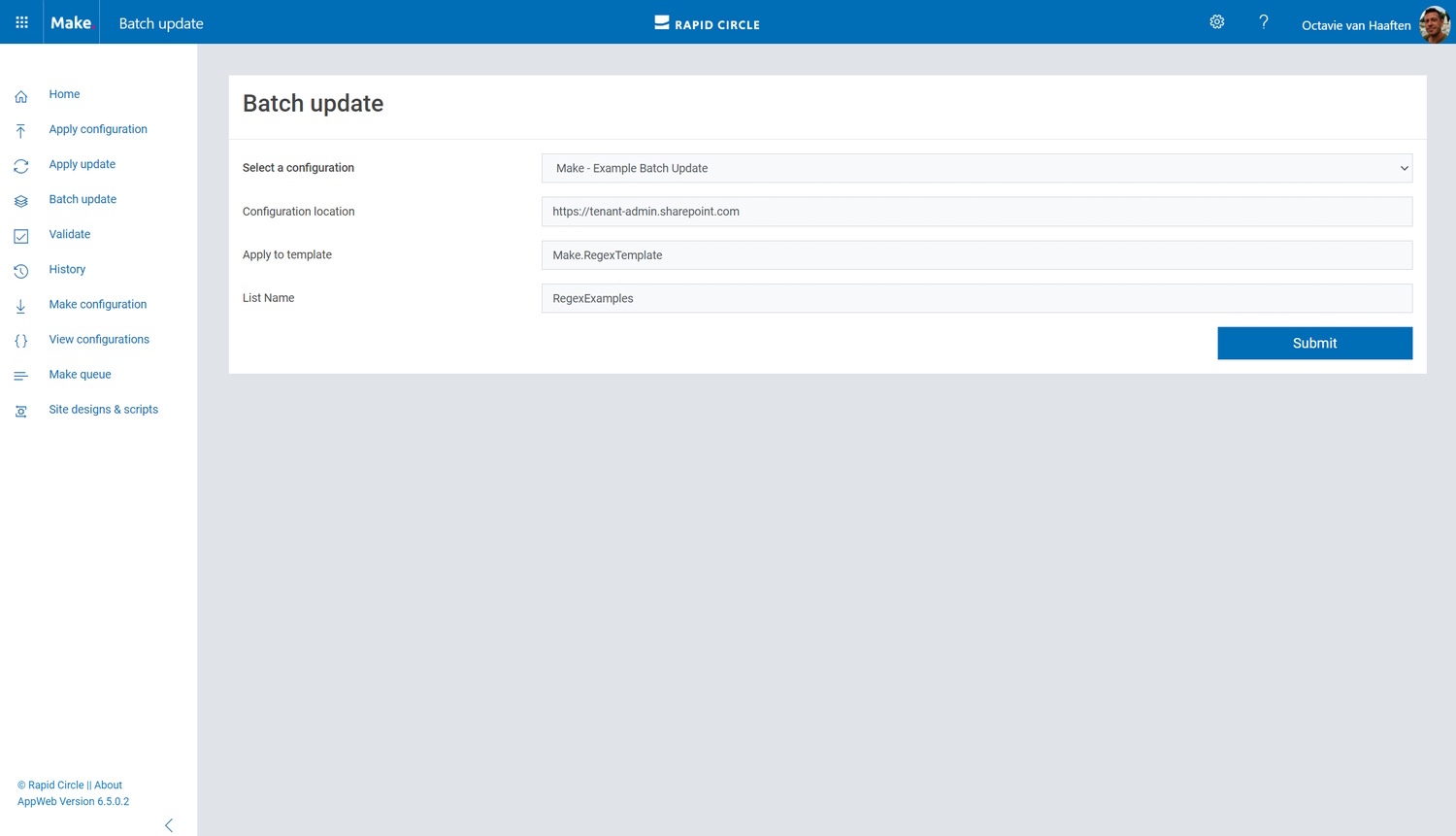Using a batch update multiple sites can be updated at once. To create a batch update, navigate to the ‘Batch update’ page. Configurations with the name ‘update.xml’ can be selected here. The ‘Apply to template’ property will check all sites that have this property. On all sites that have this property value the template will run and update these sites.
Figure 1: Batch Update
NOTE |
Do not use site specific updates, only generic updates. Like adding the same list everywhere. |